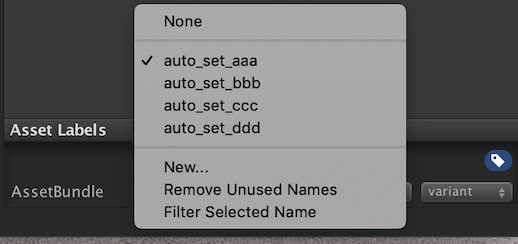做项目时候有需求模块化更新,模块化的打bundle,作为程序开发人员,一次拿来多个模块的资源包,需要批量将资源包更改assetBundleName。
如图
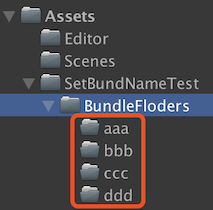 例如:在BundleFloders目录下,有很多以文件夹为单位的资源包,需要全部设置assetBundleName
可以写一个工具一键自动生成对应的assetBundleName
例如:在BundleFloders目录下,有很多以文件夹为单位的资源包,需要全部设置assetBundleName
可以写一个工具一键自动生成对应的assetBundleName
代码如下:
using UnityEditor;
using UnityEngine;
using System.IO;
public class Tools {
[MenuItem("Tools/AutoSet AssetBundleName")]
// 获取目标文件夹目录
public static void AutoSetBundleName(){
string path = Path.Combine (Application.dataPath, "SetBundNameTest/BundleFloders");
DirectoryInfo dir_info = new DirectoryInfo (path);
// 获取所有子文件夹
DirectoryInfo[] dir_arr = dir_info.GetDirectories ();
for (int i = 0; i < dir_arr.Length; i++) {
DirectoryInfo current_dir = dir_arr [i];
string dir_name = current_dir.Name;
// 通过子文件夹名拼接成assetsbundle名
string assetbundle_name = string.Format ("auto_set_{0}", dir_name.ToLower());
string dir_path = current_dir.FullName;
string asset_path = dir_path.Replace (Application.dataPath, "Assets");
// 通过在工程内的路径获取AssetImporter
AssetImporter ai = AssetImporter.GetAtPath(asset_path);
ai.assetBundleName = assetbundle_name;
// 也可以修改AssetImporter中assetBundleVariant属性
ai.assetBundleVariant = "variant";
}
}
}工具完成后会在MenuItem自定义目录中显示
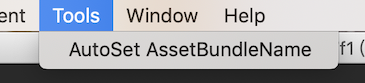 点击AutoSet AssetBundleName 后,会在动将BundleFloders目录下所有文件夹设置assetBundleName
点击AutoSet AssetBundleName 后,会在动将BundleFloders目录下所有文件夹设置assetBundleName